Microsoft FrontPage: Revisiting the WYSIWYG HTML Editor in 2019
By Steven McLintock onIn the late 1990’s and early 2000’s, before platforms such as WordPress and Squarespace offered non-programmers the ability to build websites, there were WYSIWYG (What You See Is What You Get) tools, one of these being Microsoft FrontPage.

Microsoft FrontPage was one of the first major WYSIWYG HTML editors that you could install on your Windows PC, click on a shortcut on your desktop and build a website for the blossoming World Wide Web.
I was a teenager at the time and keen to create a website to impress my friends, I used Microsoft FrontPage to begin a life long interest in the internet and technology.
I thought I’d revisit Microsoft FrontPage after 20 years (I feel old!) and install it on the operating system I used at the time, Windows 2000 Professional.
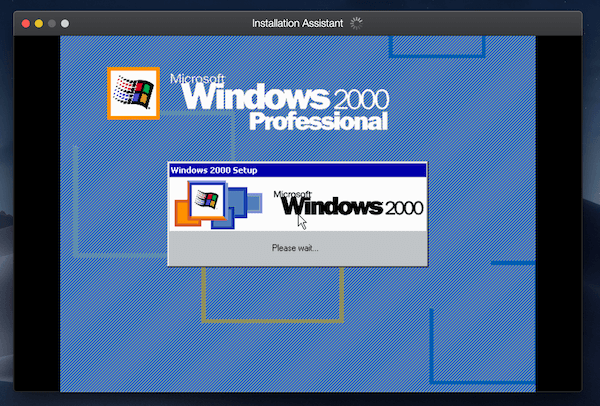
Just installing Windows 2000 Professional was bringing back memories! When I was younger, my first PC came with Windows Millennium Edition pre-installed. Anyone with the misfortune of using Windows ME will surely remember the notorious stability issues and the memorable ‘Blue Screen of Death’. It’s not an understatement to say that Windows 2000 Professional was a breath of fresh air!
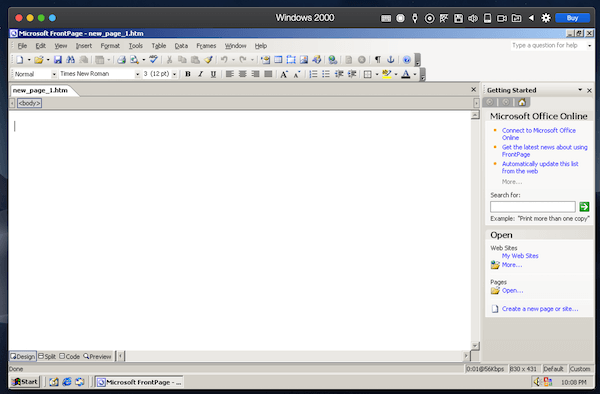
Launching Microsoft FrontPage for the first time in a couple of decades, I was immediately lost. The similarities to a Microsoft Office application are present in the menu and sidebar, but this isn’t Microsoft Word! I can’t help but wonder how I’m supposed to add a logo, navigation or a footer?
However, at least I can test my future website in Internet Explorer 5.0 at up to 1024 x 768 resolution! Sarcasm or no sarcasm, I’d better like Internet Explorer 5.0. What was that about a monopoly, Microsoft?
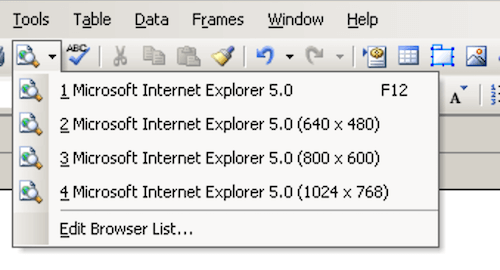
A few tutorials later and I was ready to get started. Let’s see what this ancient relic can do!
Unlike WordPress, there seemed to be a limited amount of pre-designed templates I could use. I tried the link to search for templates on ‘Office Online’, but I immediately got a ‘404 Page Not Found’ error, so that was a non-starter.
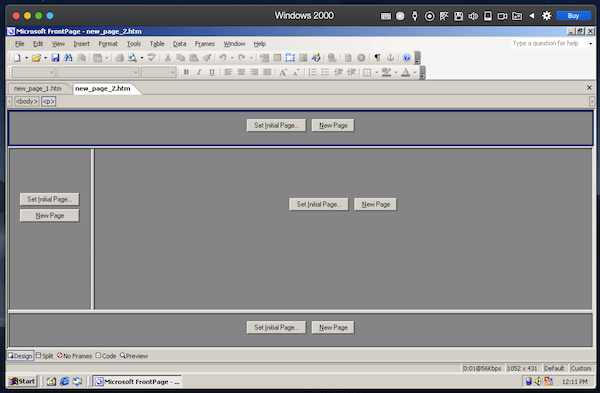
Once I was familiar with the interface (after 30 minutes of trial and error) it was surprisingly easy to apply the features to build a retro website, not too different from that PowerPoint presentation you made in the school project that earned you a B+.
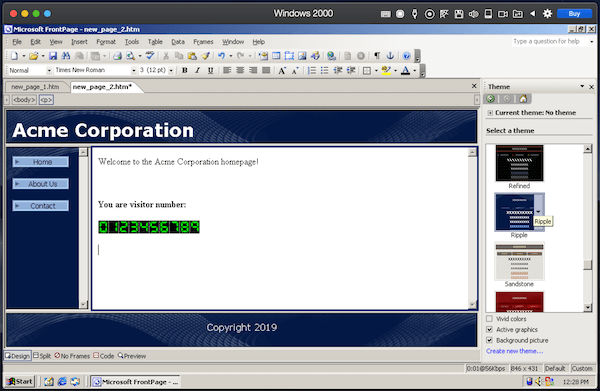
I forgot how bad HTML was 20 years ago! If you didn’t need to worry about Mozilla Firefox or Google Chrome, never mind iOS or Android… I guess it was no big deal?
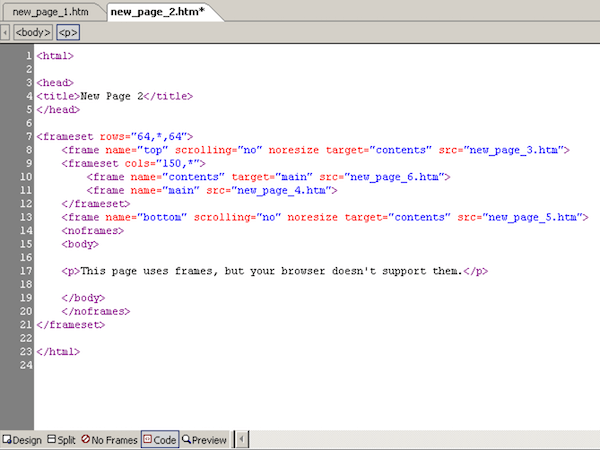
I definitely won’t be publishing this website to find out if that hit counter actually works, but it was nice to use Microsoft FrontPage again after all those years.
If you’re interested in learning more about Microsoft FrontPage, please check out Microsoft Bob’s The Early FrontPage History and the book High Stakes, No Prisoners: A Winner’s Tale of Greed and Glory in the Internet Wars.
